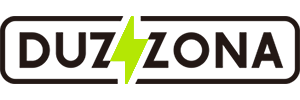Does wireless charging affect iPhone battery life?
Charging mobile phones is something we do every day. With the advancement of technology in recent years, wireless charging has also become popular. For Apple fans, wireless charging is available on the iPhone 8 and later models.
However, some users are worried about some issues, such as whether wireless charging will affect the iPhone and its battery life?
We can take a look at the principle of wireless charging first. I believe many people know the phenomenon of “electromagnetic induction”, which is a magnetic field generated by the current passing through the coil, it is called inductive coupling technology which converts the electric energy of a certain circuit into electromagnetic and sends it to another circuit through the magnetic field generated between the coils.

Since it is a magnetic field, will it damage the phone? In fact, the mobile phone that supports wireless charging will also have a coil on the back of the phone to receive magnetic field energy, and this electromagnetic induction can only affect the coil on the back of the phone, so the use of wireless charging will not damage the phone.
However, wireless charging also has certain drawbacks: the charging efficiency may not be as ideal as wired charging; it is inconvenient to move the iPhone during the charging process, and if the mobile phone is frequently moved, it will have a certain impact on the device and the battery.
Of course, wireless charging also has certain advantages. For example, it can reduce the wear and tear of interfaces and cables. When performing wireless charging in public places, users do not need to connect mobile phones to unknown cables, which improves safety.

In order to achieve the ideal charging effect, we also need to pay attention to some issues when performing wireless charging:
- Use Qi-certified, quality-guaranteed wireless charging accessories.
- Place your iPhone on the charger with the display facing up. For best performance, place iPhone horizontally on the center of the charger or as recommended by the manufacturer.
- Do not place other items between the iPhone and the charger, such as magnetic protective cases, credit cards, etc., which may damage the magnet or chip.
- If your iPhone is charging too slowly or not charging, try removing the case.
- If the battery is overheated, the software may limit charging when the power reaches 80%, please charge the iPhone in a cool place.